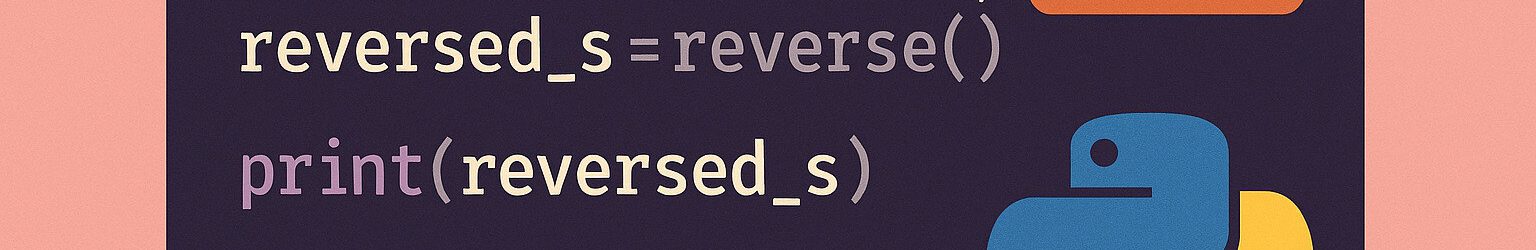Simple slicing for reversal
Reversing text often appears in puzzles or data processing tasks. Python’s slicing makes it easy: using text[::-1] flips the string. This simple slice reads from end to start, stepping backward by one.
This approach works with any string length. For example, “hello” becomes “olleh”. No loops or extra libraries required—just built-in slicing.
Since strings are immutable, slicing returns a new reversed string. The original remains unchanged, so both forward and backward versions exist simultaneously.
Using a loop to build the reverse
Another way to reverse text is by looping through characters backward. Starting at the last index and appending each character to a new string works cleanly. For instance, for i in range(len(text)-1, -1, -1) picks each position.
Inside the loop, concatenation like result += text[i] gradually forms the reversed string. Though straightforward, repeated concatenation can be slower for very long text.
Even so, this method shows step-by-step reversal. It helps learners understand how indices relate to positions, reinforcing the idea of zero-based counting.
Leveraging the reversed built-in
Python provides a reversed() function that takes any sequence and returns an iterator over its elements in reverse. Applying it to a string with ”.join(reversed(text)) yields the flipped version.
This technique avoids manual index handling. The iterator yields each character backward, and join stitches them together into one string.
Using reversed highlights Python’s iterator protocol. It also generalizes: the same pattern reverses lists, tuples, and other sequences just as easily.
Recursion for string reversal
Recursion splits the problem: take the first character off, reverse the rest recursively, then append the first to the end. A function like:
python
CopyEdit
def rev(s):
return s if len(s) < 2 else rev(s[1:]) + s[0]
handles each reduction.
Each call reduces length by one. When the string is empty or one character, it returns as-is. The recursive calls then rebuild the reversed string step by step.
Recursion offers a clear view of divide-and-conquer. For very long strings, however, recursion depth may limit performance compared to iterative methods.
Stack-based manual reversal
A stack reverses order naturally: push each character, then pop them all. In Python, a list serves as a stack. For example:
python
CopyEdit
stack = list(text)
result = ”
while stack:
result += stack.pop()
Here, each pop() removes the last element, yielding reversed order. Stacks suit situations where you already use that structure.
This shows how data structures translate to string operations. It also hints at more complex parsing tasks where stacks handle nested elements.
Byte-level reversal for special cases
When working with non-ASCII or byte strings, reversing at the byte level sometimes matters. Converting to bytes via b = text.encode() then reversing with b[::-1] flips raw data.
After reversal, decoding back with b[::-1].decode(errors=’ignore’) yields a text string. This can handle binary blobs or encoded streams where byte order matters.
Care is needed: splitting multibyte characters can corrupt text. Use this only when the underlying data format calls for raw byte manipulation.
Performance considerations
For small strings, all methods perform similarly. But for very large text, slicing remains fastest, as it uses optimized C code. Loop concatenation or recursion tends to run slower.
Profiling with the timeit module can compare methods on actual data. Often, text[::-1] outperforms ”.join(reversed(text)) by a small margin, but both beat manual loops.
When string size grows into millions of characters, avoiding repeated Python-level concatenation pays off. Choose slicing or join for best speed and memory use.
Common pitfalls and edge cases
Reversing an empty string returns another empty string—no errors occur. Single-character text likewise reverses to itself. Both cases handle gracefully across methods.
Watch out for combining reversal with other operations: mixing slicing and indexing errors can misplace characters. Always test boundary conditions like empty or very short input.
When dealing with Unicode combining marks or right-to-left scripts, reversing byte sequences can scramble display order. Reverse at the grapheme level using specialized libraries if preserving visual order matters.
Practical examples in applications
Reversing text in Python is a useful technique that surfaces in a variety of practical applications. One of the most common uses is in word games and recreational programming challenges. For example, checking whether a word or phrase is a palindrome—a string that reads the same forward and backward—can be done with a simple comparison like text == text[::-1]. This method is widely used in educational settings and competitive coding contests, offering a fast and intuitive way to evaluate string symmetry without needing loops or additional libraries.
Beyond games, string reversal also plays an important role in network communications. In certain protocols, data is transmitted in a specific byte order—either little-endian or big-endian. When parsing or constructing packets, developers may need to reverse byte sequences to align them with the expected format. This reversal ensures compatibility between systems that interpret binary data differently, and it helps maintain accuracy when converting low-level representations like headers or numerical values across platforms.
Another important application of string reversal occurs in log analysis and data inspection. In some scenarios, it’s more efficient to analyze the end of a log line—where error messages, timestamps, or trailing metadata might reside. Reversing lines enables backward scanning, which is particularly helpful when searching from the bottom up or when handling fixed-width data fields that are right-aligned. Thus, while reversing strings is often taught as a basic skill, it has meaningful implications in both playful programming exercises and critical real-world tasks across diverse domains.
Best practice recommendations
When reversing strings in Python, the slicing technique text[::-1] is widely regarded as the most efficient and Pythonic approach. It is concise, easy to understand, and leverages Python’s internal optimizations for sequence handling. This method reads intuitively—effectively saying “take the entire string, but step backward”—which makes it ideal for quick implementations or performance-sensitive code. It also eliminates the need for manual indexing, reducing the risk of off-by-one errors or other common mistakes when manipulating character positions.
In cases where code clarity and team readability take precedence, using the ”.join(reversed(text)) method is a solid alternative. While slightly more verbose, this approach explicitly communicates that the string is being reversed through iteration. It aligns well with object-oriented programming practices and is helpful when onboarding new developers who may be unfamiliar with slicing semantics. The use of reversed() also supports broader sequence types beyond strings, making the code adaptable if later applied to lists or tuples.More manual techniques, such as using loops or recursive functions to reverse strings, are best reserved for educational purposes or specific scenarios where character-level control is required. These approaches offer insight into fundamental programming concepts but are generally slower and less elegant in real-world applications. For most development tasks, sticking with slicing or the reversed() iterator maintains clean, efficient, and idiomatic Python code that balances performance with maintainability.