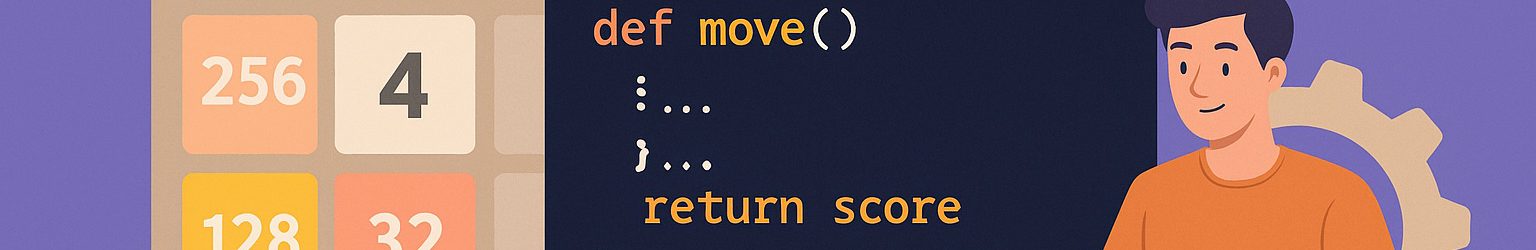Why Coding the 2048 Game Is a Great Starting Project
Creating the 2048 game in Python offers a hands-on way to grasp core programming concepts while building something recognizable and fun. Unlike complex applications that require frameworks or advanced libraries, 2048 relies on simple logic and can be crafted with basic Python skills. This makes it a great pick for learners looking to apply what they’ve studied into a tangible project.
The game also presents real-world examples of how loops, conditions, data structures, and logic come together. Every movement in the grid, every merging tile, and every generated number gives new insight into how code drives interactive experiences. Instead of reading about theoretical constructs, learners get to bring them to life on screen—especially when experimenting with classic 2048 games that emphasize practical, logic-driven design.
Projects like this don’t just teach syntax; they train the mind to think logically. Players and creators alike recognize the patterns and rules, but building those rules from scratch opens up a deeper appreciation of how games function behind the scenes.
Getting Familiar with the Game Mechanics
Before jumping into the code, understanding how the game behaves is crucial. 2048 is played on a 4×4 grid. Each move slides all the tiles in one direction—up, down, left, or right. When two tiles with the same number collide, they merge into one with their sum. After every move, a new tile—usually a 2 or 4—appears in a random empty spot.
There’s no player-controlled piece. Instead, the player influences the entire board with directional inputs. This means every action must scan the entire grid, shift the values accordingly, combine matching tiles, and generate new numbers, all in one logical flow.
From a coding perspective, each of these mechanics translates into manageable blocks of logic. Moving tiles requires careful handling of lists. Merging needs attention to prevent multiple merges in one move. Random number generation should only place new tiles in empty spaces. Every aspect has a clear translation from idea to implementation.
Designing the Grid and Representing the Tiles
The heart of the 2048 game is the grid. In Python, this is best represented as a two-dimensional list, or a list of lists. Each row is a list that contains four values. Initially, most of these are zeros, which represent empty spaces, and a few will contain numbers like 2 or 4.
This simple setup allows for easy tracking and manipulation of the board. Developers can loop through each row or column, check values, and update tiles based on the player’s actions. Since lists in Python are dynamic, it’s possible to add flexibility without dealing with complex data structures.
Using numbers as tiles instead of graphical elements also means the focus stays on logic, not aesthetics. This keeps the code clean and readable, especially for those focusing on learning. By working with simple values, every move becomes easier to debug, test, and refine.
Moving Tiles and Handling Directional Input
To make the game interactive, it needs to respond to user inputs. Players move tiles using arrow keys or corresponding commands. Each direction requires a different manipulation of the grid, but the logic behind the movements follows similar patterns.
Shifting tiles left, for instance, means scanning each row, removing zeros, combining adjacent equal numbers, and filling the rest of the row with zeros again. Moving right is the same, but in reverse. Moving up and down involves treating columns like rows, which can be done by transposing the grid temporarily.
This part of the code challenges developers to think in terms of position and value. It helps improve logical thinking by applying transformations to the grid based on direction. Every successful move shows how algorithmic solutions can turn into real-time responses.
Merging Tiles with Correct Rules
One of the game’s most defining features is the merge. When two tiles with the same number touch during a move, they combine into one with their sum. However, this merge only happens once per move and per tile. That means careful tracking is needed to avoid incorrect double merges.
This section of the logic builds on the shifting algorithm. Once non-zero tiles are aligned, the code checks adjacent pairs. If they match, one is doubled, the other is turned into a zero, and then another shift operation brings the numbers together again.
Handling this sequence correctly builds awareness of order of operations in programming. Merge before shift, or shift before merge, can make or break the outcome. Small changes in logic have big impacts, which helps sharpen debugging skills and attention to detail.
Random Tile Generation and Empty Spot Detection
After each valid move, the game needs to insert a new tile—either a 2 or a 4—into a random empty cell. This keeps the game moving and adds an element of unpredictability, increasing the challenge with every turn.
To do this, the program scans the grid to collect a list of all empty positions. Then it randomly selects one of those and places a new tile. This part introduces randomization, list filtering, and conditional logic in a practical context.
It also teaches the importance of game balance. Too many new tiles too fast can overwhelm the player. Too few and the game drags. Managing tile placement keeps the experience fair and enjoyable, and highlights how small tweaks in logic affect user experience.
Checking for a Game Over Condition
Like every good game, 2048 ends when the player can no longer make any valid moves. That happens when there are no empty tiles and no adjacent tiles that can merge. This check requires scanning the entire grid in multiple directions.
If a zero is found, the game clearly isn’t over. But if no zeros exist, the program must look for adjacent pairs—horizontally and vertically—that can still merge. If none are found, the game should inform the player that it’s over.
This section emphasizes conditional logic and thoroughness. A single oversight can make the game stop prematurely or run indefinitely. Designing reliable end conditions fosters a mindset of testing edge cases and writing comprehensive logic.
Displaying the Game Board to the User
Even with solid logic, the player still needs to see what’s happening. Displaying the grid clearly in the terminal or console helps players understand their moves and plan ahead. It also keeps the game playable without needing a graphical interface.
This can be done by printing each row line by line, separating numbers with tabs or spaces. Optional formatting adds visual appeal, like aligning numbers for readability or drawing borders around tiles. It’s a small touch, but it enhances the experience.
Presenting the grid properly also encourages clean code habits. Clear outputs are easier to test and debug. They also demonstrate how thoughtful formatting turns a raw program into something that feels more polished and interactive.
Keeping the Score and Updating After Each Move
Tracking the score adds another layer of motivation. Players want to beat their high score, and watching the numbers climb makes each merge more satisfying. To make this work, the game needs a scoring system that adds the value of each merge to a running total.
Every time two tiles merge, their sum should be added to the score. The program needs to update and display this after every move. Like the grid, it can be printed in the console, letting players monitor their progress in real time.
Working on the score builds attention to program state. It’s a reminder that games are more than just visuals—they are constantly tracking numbers, inputs, and outputs. Adding scorekeeping makes the program feel more complete and engaging.
Adding Final Touches and Testing the Game
Once the main logic is in place, the final stage is about refining the game. Testing all scenarios—like merging at edges, skipping over zeros, or handling no-move situations—helps catch bugs early. It also ensures the game plays smoothly from start to finish.
Extra features like allowing the player to restart, quitting the game gracefully, or even saving high scores can be added for more depth. These aren’t necessary for a working version, but they give room for growth and creativity.
This final pass is about polishing, simplifying, and making the code cleaner. Removing any unused lines, fixing formatting, and adding helpful comments bring everything together. It’s the difference between a basic project and one ready to share or improve upon.