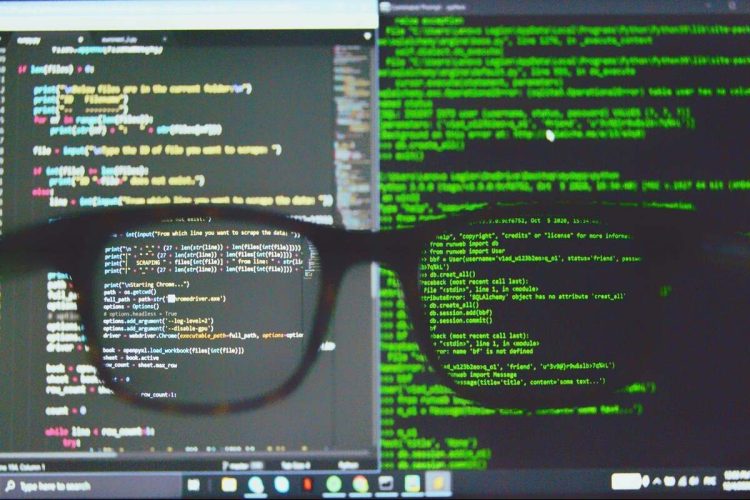Automating Event and Holiday Tracking with Python
Keeping track of upcoming events and holidays can be an overwhelming task, especially when handling personal schedules, business meetings, and national observances. Relying on manual tracking often leads to missed deadlines, last-minute rushes, and inefficiencies in planning. Fortunately, Python provides a powerful solution to automate event tracking by fetching real-time data from online sources and displaying it in a structured format.
Python’s ability to interact with APIs, process data efficiently, and format it for easy readability makes it an ideal tool for automating event tracking. Whether you need to fetch Global Holidays, personal events, or major business conferences, a Python script can retrieve and display this data in an organized manner. The goal of this guide is to walk through the process of building a Python script that fetches event and holiday data from reliable APIs, formats it for better readability, and automates updates to keep the information current.
Setting Up the Python Environment for Event Tracking
Before writing the script, you must first set up the Python environment with all necessary dependencies. Additionally, ensuring the correct configuration helps prevent errors and improves the script’s efficiency. For this reason, install essential libraries such as requests for API calls, json for handling structured data, and datetime for managing date-related operations. Moreover, to enhance readability and formatting, include libraries like pandas and tabulate. If you plan to add a user interface, implement tkinter to create a simple graphical display.
Next, set up a virtual environment to manage dependencies effectively. By using venv or virtualenv, you can isolate project-specific libraries and ensure they remain compatible with other Python projects. After creating and activating the virtual environment, install all required libraries using pip. Finally, with the environment properly configured, you can begin writing and testing the script with confidence.
Choosing the Right API for Fetching Events and Holidays
Selecting the right API is a crucial step in automating event tracking. There are multiple APIs available, each catering to specific use cases. In some cases, APIs may not provide all the necessary data, and web scraping can be a useful alternative. If you need to extract event information from public websites, you can use techniques for scraping event and holiday data with Python to gather and structure the information efficiently.
The Google Calendar API is a robust option for fetching both personal and public events, allowing users to integrate their schedules seamlessly. The Calendarific API provides a comprehensive list of public holidays across different countries, making it useful for businesses and individuals planning global activities. AbstractAPI offers a simple holiday tracking service that delivers essential data with minimal setup. The Eventbrite API is an excellent choice for those interested in fetching information on public conferences, concerts, and community gatherings.
To use these APIs, authentication keys must be generated. Most APIs require users to sign up for an account, obtain an API key, and sometimes configure OAuth settings for secure access. Making test API calls using Python’s requests module ensures that the data retrieval process is working correctly. By structuring the API request properly and handling responses efficiently, the script can fetch accurate event details in real time.
Writing a Python Script to Fetch Event and Holiday Data
Developing the script begins with writing a function to send API requests and retrieve relevant event data. The script constructs a request URL, passes the API key for authentication, and extracts JSON responses containing event details. The key elements to extract include the event name, date, location, and description. Parsing this information correctly ensures that the data remains structured and easy to process.
Handling potential errors in API calls is critical to maintaining script reliability. Common issues such as rate limits, missing data, and connectivity failures should be anticipated and addressed. Implementing error handling mechanisms using try-except blocks allows the script to manage unexpected failures gracefully. If the API fails to respond, the script can retry the request or notify the user of the issue.
Once the data is retrieved and processed, it is displayed in a structured format. The next step involves enhancing the output to improve readability and usability.
Formatting and Displaying the Retrieved Data
Presenting event data in a clear and readable format enhances the user experience. By default, JSON responses are structured for machine readability, but converting them into human-friendly tables can make the information more accessible. Using the pandas library, the script can format event details into structured tables, making it easier to interpret the data at a glance. Additionally, tabulate provides options for displaying tables in different styles, improving the overall aesthetics of the output.
For those who prefer a visually engaging interface, the script can be extended to generate an HTML page displaying upcoming events in a structured manner. This approach is useful for businesses and organizations that wish to integrate event tracking into their websites. Additionally, adding color to terminal outputs using the colorama library can help highlight important details, such as urgent deadlines or major holidays.
Automating Event Tracking with Scheduled Updates
Manually running the script every time an update is needed can be inefficient. Automating the process ensures that the data remains up to date without requiring user intervention. The schedule library in Python allows scripts to execute at predefined intervals, such as hourly or daily updates. For macOS and Linux users, cron can be used to schedule the script at system level, ensuring that it runs automatically in the background.
In addition to automation, storing fetched event data in a local file enhances usability. Saving the data as a CSV or JSON file allows users to reference previous updates and track changes over time. To further enhance functionality, notifications can be implemented using smtplib for email alerts or the Twilio API for SMS updates. This feature ensures that users receive timely reminders for upcoming events, preventing missed deadlines.
Advanced Features: Expanding the Script’s Functionality
Beyond basic event tracking, additional features can improve the script’s capabilities. Implementing filters allows users to refine event searches based on specific categories or locations. For example, users might want to fetch only national holidays for a particular country or display business-related events exclusively. Integrating the script with Google Calendar enables direct synchronization, automatically adding fetched events to a personal calendar.
Building a simple graphical user interface (GUI) using tkinter can make the script more accessible to non-programmers. With an intuitive interface, users can fetch and display event data without needing to interact with a command line. Furthermore, integrating a Telegram bot allows users to receive event updates directly on their messaging apps, making event tracking even more convenient.
Common Issues and How to Troubleshoot Them
When working with APIs, several common issues may arise. Authentication failures are among the most frequent problems, often caused by incorrect API keys or expired credentials. Ensuring that the API key is valid and properly configured can resolve these errors. Managing rate limits is another challenge, as excessive requests can trigger temporary bans from the API provider. Implementing caching techniques can help reduce unnecessary API calls and improve efficiency.
Incorrectly formatted date values can also cause discrepancies in event tracking. Converting date formats into standardized structures using the datetime module ensures consistency across different APIs. Debugging script crashes can be simplified by integrating logging with Python’s logging module, which records script activity and helps diagnose issues more efficiently.
The Future of Automated Event Tracking with Python
The integration of artificial intelligence and machine learning into event tracking is an emerging trend that could enhance automation further. AI-driven models can analyze patterns in event data and predict important dates based on past behavior. Smart assistants like Google Assistant and Alexa are increasingly incorporating real-time event updates, providing users with instant access to relevant information. As APIs continue to improve, reliability and customization options will expand, making event tracking even more efficient.
The potential for growth in event automation is vast, with new tools and frameworks emerging regularly. As Python remains a dominant force in automation and data processing, its role in event tracking is expected to grow, offering more intuitive and efficient solutions.
Why Automating Event Tracking is a Game-Changer
Automating event tracking with Python simplifies workflow management and ensures that no important date is overlooked. The ability to fetch, format, and display event data efficiently enhances productivity, whether for personal scheduling or business planning. Experimenting with different APIs and customizing the script allows users to tailor event tracking to their specific needs.
By leveraging automation, users eliminate the hassle of manual tracking, gaining access to real-time updates with minimal effort. Whether it’s for personal reminders, corporate event planning, or business intelligence, Python’s automation capabilities make event tracking an indispensable tool for efficiency and organization.