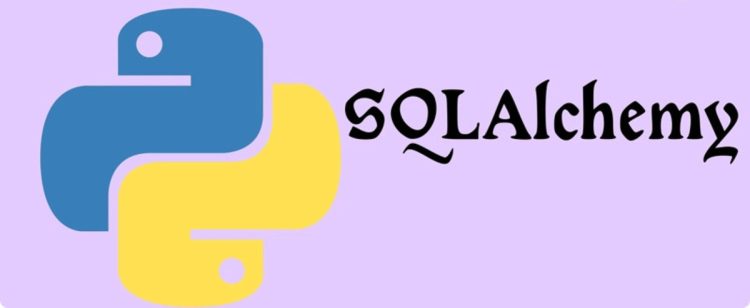Why Database Connection Matters
Behind every smoothly functioning web app is a solid database. In Python, there are many ways to interact with a database, but SQLAlchemy is one of the most popular choices. It’s not only easy to use—it also gives you control and clarity in every query your application makes.
A proper database connection is like a well-paved road to storage. When it works correctly, data is retrieved quickly, saved efficiently, and accessed securely by each user. If not set up properly, the system slows down or risks data loss.
In web app development, having a good UI or functional backend isn’t enough. Reliable communication with the database is essential. That’s why it’s important to understand how to do this using SQLAlchemy.
Installing SQLAlchemy and Starting the Project
The first step is to ensure SQLAlchemy is installed. Using pip, you can install it from the command line. It’s often paired with Flask-SQLAlchemy if you’re building a Flask app. The setup is simple but requires attention to detail.
After installation, you’ll start by creating a database connection string. This acts as the address pointing to the actual database—be it SQLite, PostgreSQL, MySQL, or others. For SQLite, it’s as simple as a file path in the string.
For more advanced databases, you need a username, password, host, and database name. The format must be exact for the connection to work smoothly. One small mistake, and your app won’t connect—resulting in an error.
Configuring the App for Database Access
Once you’ve created the connection string, it needs to be placed in the app’s configuration. In Flask, this is done through the config object. The SQLALCHEMY_DATABASE_URI must be set so the ORM layer can access it.
With this setup, the database connection can be used throughout the app. There’s no need to repeatedly configure the connection in every function. One setup benefits the entire application.
There are also additional settings like SQLALCHEMY_TRACK_MODIFICATIONS, often set to False to save memory. Though small, these settings significantly impact application performance.
Creating Models with the Declarative Base
One of the things developers love about SQLAlchemy is the ability to create object-oriented data models. You don’t have to write raw SQL. Instead, you create classes that represent tables.
For example, to create a User model, you just define a Python class with attributes for each column field. Within each class, you control data types, constraints, and relationships. It’s easier to read compared to traditional SQL scripts.
This also ensures consistency across the codebase. All table structures are in easily maintainable and updatable classes. If the schema changes, you only need to update one file.
Setting Up the Database Schema and Migrations
Once your models are ready, you’ll need to create the actual tables in the database. For small projects, you can use Base.metadata.create_all() to create tables. But for larger apps, it’s better to use migration tools like Alembic.
Alembic provides version control for the database schema. When a new column or table is added, it creates a migration file that can be applied to the database. There’s no need to drop and recreate the whole schema.
This is especially useful when multiple developers work on the same project. Every change is recorded and follows a clear process. The migration system serves as a safety net for your app’s data structure.
Using the Session Object for Queries
To interact with the database, SQLAlchemy uses a session object. This acts as the intermediary between your app and the database. Whether you’re retrieving, adding, updating, or deleting data, you use the session object.
When querying data, results return as Python objects. You don’t need to parse raw results manually. Each row becomes an object with attributes corresponding to each column.
Just remember to commit the session to ensure changes are written to the database. Without committing, added or edited data will be lost. This is a common mistake for ORM beginners.
Creating Relationships Between Tables
Not all data is simple. Often, there are relationships between tables—like one-to-many or many-to-many. In SQLAlchemy, these are easy to implement using foreign keys and the relationship function.
For example, a User can have many Posts. In the model class, you add a foreign key in Post and define a relationship in User. Once set up, calling user.posts retrieves all posts by that user.
This data modeling approach simplifies data retrieval and manipulation. Instead of writing nested SQL queries, you use simple and readable Python code.
Including Error Handling in Database Operations
No matter how well the setup is, errors in database operations are always possible. Issues can arise with connections, constraints, or malformed queries. That’s why error handling is essential for every transaction.
In Python, you can use try-except blocks to handle exceptions like IntegrityError or OperationalError. If an error occurs, you can log it and roll back the session to prevent corruption.
In production apps, clear user feedback and effective logging are crucial. They help trace what went wrong and how to fix it.
Optimizing Query Performance
As your data grows, so does the need for performance. Slow queries hurt the overall user experience. That’s why optimization is important.
SQLAlchemy offers tools for this like query chaining, eager loading, and indexing. With joinedload, you can preload related data to avoid repeated queries. Fewer database hits mean better performance.
It’s also helpful to use profiling tools to identify slow parts of your code. You don’t need to be an optimization expert—small tweaks can yield big improvements.
Scaling the Web App with SQLAlchemy Setup
Once your app is ready for a larger audience, a basic setup won’t be enough. You’ll need to adapt SQLAlchemy for scalability. You might switch to production-grade databases like PostgreSQL or Amazon RDS.
You also need connection pooling to avoid overwhelming the database with too many connections. In SQLAlchemy, this is configurable and easy to adjust based on your app’s traffic. With more users, your system must handle simultaneous requests.
These measures help expand your app’s reach while keeping it stable and fast. Not just user-friendly—but also ready for real-world demands.
A Strong Foundation for Every App
Connecting a Python web app to a database using SQLAlchemy is a step toward a more organized and maintainable system. You don’t have to sacrifice code clarity for performance. With proper ORM usage, you get both maintainability and efficiency.
If your web app needs to store data, update user profiles, or record transactions, SQLAlchemy is a practical companion. Many developers choose it not because it’s the most popular—but because it has proven to be reliable.
At the end of every build, an app with a solid database connection is better prepared for everyday use. Fewer issues, more time to enhance the user experience.