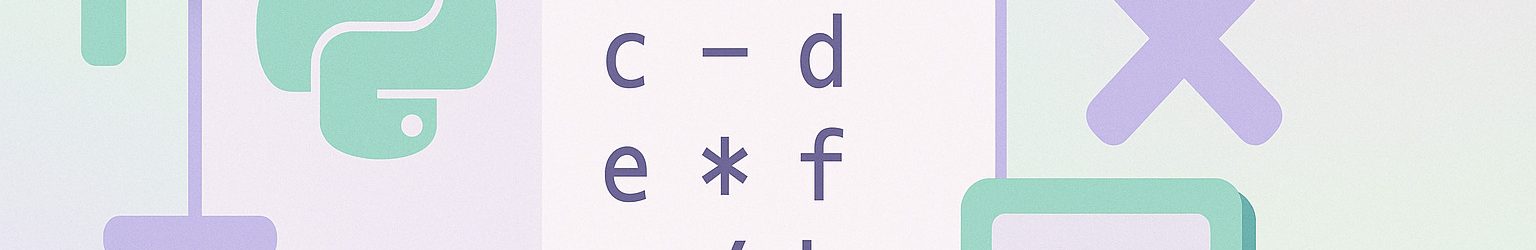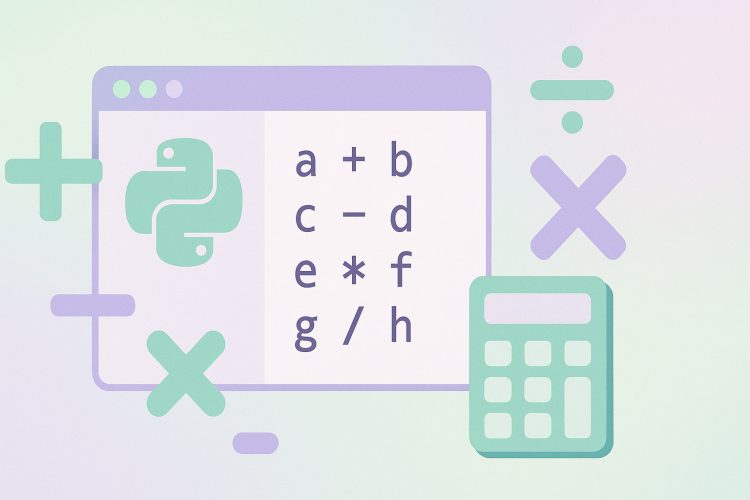Why simple calculators still matter in everyday coding
Not every problem needs a complex solution. Sometimes, having a small script that handles simple math is more than enough. Whether it’s for a quick check, a classroom tool, or an automation step in a larger project, basic arithmetic scripts make life easier without adding overhead.
Python makes it simple to build these tools. With clean syntax and built-in operators, it handles addition, subtraction, multiplication, and division with just a few lines of code. This makes it a great starting point for beginners or anyone who wants a lightweight way to run calculations — similar to how online calculators offer quick and accessible solutions without complex setup.
From calculating bills and discounts to solving math homework or managing scores in a game, these small scripts have real use cases. Instead of reaching for a calculator app every time, users can create their own tool that fits their specific needs.
Setting up your environment before writing code
Before writing any code, make sure Python is installed. It runs on most operating systems and can be downloaded directly from the official website. Once installed, a text editor or an IDE like VS Code or Thonny will help manage and run the script smoothly.
The environment should be kept simple at this stage. No external libraries are needed, so the focus stays on Python’s core features. This makes the script easier to maintain and share with others. Anyone with Python can run it without worrying about extra steps.
Saving the script with a clear name, like calculator.py, helps organize things. It also makes it easy to locate and run from the terminal or desktop later. A good habit early on is keeping file names short but descriptive.
Starting with input prompts for user values
The script begins with asking the user for two numbers. Using the input() function, it reads values from the keyboard. These values are strings by default, so converting them to float or int is needed for calculations.
For example, num1 = float(input(“Enter the first number: “)) lets the user enter any decimal or whole number. Doing the same for the second number creates the two basic values that the rest of the script will work with.
Prompting clearly helps avoid confusion. If the user knows exactly what’s expected, errors are less likely. A script that explains itself with each step feels more user-friendly and encourages learning as the user goes along.
Allowing users to choose an arithmetic operation
Next, the script should ask which operation the user wants to perform. A simple menu printed to the screen with print() statements can list options like add, subtract, multiply, or divide. This adds clarity and structure to the interaction.
The user then types in a symbol or a word, like +, -, *, or /. The script reads that choice and matches it to a set of actions. This can be done using an if-elif block to check which operation to run based on the input.
This method gives users control and keeps the flow flexible. It’s also easy to expand later with more options, such as modulus or exponentiation. At this point, the script becomes more than just a calculator — it’s a basic command interface.
Performing calculations based on selected operation
Once the numbers and operation are in place, the script performs the math. For addition, result = num1 + num2 works directly. The same goes for the other operations, using their respective symbols. Python handles these smoothly, even with decimals.
After the calculation, the result is stored in a variable and printed out using print(). Keeping the output clean and readable is helpful. Something like print(“Result:”, result) works well for most users and doesn’t overwhelm them with formatting.
Handling division deserves extra care. A check should be added to make sure the second number isn’t zero before dividing. Without it, the script might crash. Adding a small check and message avoids confusion and keeps things safe for the user.
Adding error handling for safer input processing
Users make mistakes. Sometimes they type letters instead of numbers, or forget to enter a value. To prevent the script from crashing, error handling is a must. Using try-except blocks around inputs makes the script more reliable.
For instance, trying to convert input to float should be wrapped in a try block. If it fails, the script can print a friendly message and either exit or ask the user to try again. This gives feedback without making the experience frustrating.
Simple error messages, like “Invalid input, please enter a number,” go a long way. They show the script is prepared and keeps the tone helpful. Even in small tools, this kind of care improves the user’s experience.
Making the calculator repeat for multiple calculations
Instead of closing after one use, the script can offer to repeat. A loop, such as while True, can keep asking for inputs until the user decides to quit. This saves time and makes the script more interactive.
After each result, the script can ask, “Do you want to calculate again? (yes/no):”. If the user types no, the loop ends. If the answer is yes, the script goes back to the beginning. This gives users more control without restarting the program manually.
Adding this feature makes the tool feel complete. It also encourages longer use, since it doesn’t force the user to start over each time. A small touch like this turns a simple utility into a more thoughtful one.
Organizing the script with functions for clarity
As the script grows, breaking it into functions helps manage it better. One function can handle getting input, another can do the calculation, and another can manage the main loop. This keeps the code readable and easier to update.
Defining a function like def calculate(num1, num2, operation): separates the math from the rest of the script. This way, if new operations are added later, they can be placed in one spot without touching the rest.
Using functions also helps others understand the script. If someone else wants to reuse the calculator in their project, clear functions make it easier to copy or adjust. Clean organization always pays off in the long run.
Testing the script with different inputs and cases
Once the script is ready, it should be tested with a variety of inputs. Try small numbers, large numbers, negative values, and even decimals. Also test what happens when invalid input is entered, like letters or symbols.
Testing helps catch unexpected problems. Maybe a zero slips through in a division, or the result prints in a confusing way. It’s better to find and fix these before the script is shared or used in a larger task.
Keeping test cases simple is fine. The goal is to make sure the script behaves in a way that users can trust. A few checks today save time and stress tomorrow.
Encouraging learning through small, useful projects
Writing a calculator script might seem basic, but it teaches core programming skills. Handling input, using conditionals, writing functions, and managing errors — these are all valuable lessons in Python. And the script works as a real tool, not just a coding exercise.
This kind of project is great for beginners and still useful for advanced users. It’s a base to build on, or a quick fix when a calculator is needed without switching apps. A script like this shows how even small code can make a difference.
Taking time to build something useful builds confidence. From here, users can add new features, link to other scripts, or even create a simple GUI. The journey can start small, but it moves forward with each project completed.