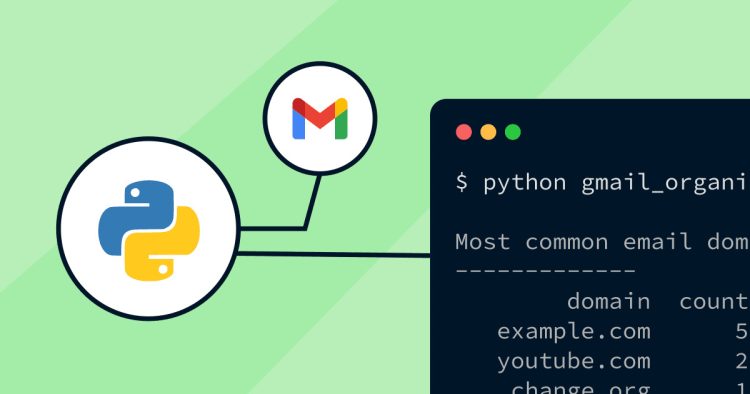Automating Email Management for Smarter Data Handling
When your inbox fills up—especially in business, marketing, or customer service—important information can easily get lost. With Python, however, extracting and organizing email data becomes more structured. It not only speeds up your workflow but also gives you a clearer view of which messages deserve attention.
Emails often contain critical details such as the sender, subject, date, and attachments. Manually searching for these every day takes time. Python lets you automatically retrieve this data from an inbox, filter out the noise, and format it in a way that’s easier to review or analyze.
Whether you’re a developer, analyst, or even a small business owner, this kind of setup helps you focus on the right message at the right time. You don’t need to be an expert—just a basic guide and a few tools can help you build an efficient email workflow using Python.
Using the IMAP Protocol in Python
One of the most practical ways to access email data is through IMAP. In Python, the imaplib library lets you connect to email servers like Gmail. IMAP allows you to read emails without removing them from the server. There’s no need to download everything.
Once connected, you can access folders like Inbox, Sent, or Spam. For each email, you can retrieve the subject, sender, message body, and more. Parsing can be tricky, especially if the email is HTML-based—but with the right code, it can be handled well.
Proper authentication is essential in this process. You’ll need to use an app password or OAuth, depending on the email provider. Once configured, you can automate email retrieval daily, weekly, or even in real-time if needed.
Parsing Email Content with the Email Module
After retrieving the raw email message, the next step is parsing. Python’s email module works well for breaking down messages into headers, subjects, senders, and body content.
Many messages are multi-part—they may contain both plain text and HTML. Using email.message_from_bytes(), you can extract the correct content depending on the type. If you only need plain text, you can filter the rest out.
Some emails include attachments. If you need them, they can also be extracted using the walk() function from the email module. This helps you easily identify which messages include important files.
Organizing Email Data into a CSV File
Once the data is parsed, it’s helpful to save it in an accessible format—like a CSV file. With Python’s csv module, this is simple. Each row can represent one email, with columns for sender, subject, date, and more.
This format can be opened in Excel or Google Sheets for analysis. It’s useful if you want to track how often a recipient gets messages or identify frequently used subject lines.
If you’d like the process to be ongoing, you can schedule the script to run daily and automatically update the CSV file. This saves you from having to manually export data every time.
Detecting Keywords in the Subject or Body
Keyword detection is one of the most useful applications. With Python, you can use simple if statements or the re module (for regular expressions) to search for specific words in the subject or body.
For instance, if you run a customer support team, you might want to look for words like “refund” or “delay.” When these are found, the email can be marked high priority or moved to a folder for faster resolution.
This is also helpful in marketing. If you’re running a campaign and tracking responses, you can filter feedback or inquiries right away. No need to read everything—Python can sort the first round for you.
Segmenting Email Data by Sender
When you’re managing thousands of emails, segmentation by sender helps. With Python, you can group emails by domain, sender name, or email address. This way, you can see who’s most active.
For example, if you deal with several suppliers, it’s helpful to see how many messages came from each one over the past week. It also works for tracking campaigns—like how many emails came from your website’s contact form.
You can even generate a summary report or graph showing the number of messages per sender. This quickly highlights who to follow up with or prioritize.
Retrieving Email Attachments with Python
Besides content, attachments are often important. In a business setting, emails frequently include PDFs, images, or spreadsheets. With Python, you can scan each message and save the attachments in a folder.
Using get_payload() or walk() from the email module, you can identify the email parts that contain files. Make sure they’re base64-decoded before saving. Also, pay attention to filenames to avoid overwriting existing files.
If you want to archive all attachments from the past month, automation can save hours. Instead of scrolling through your inbox, one click downloads them all.
Filtering Emails by Date Range
Not every email needs to be processed. Sometimes, you only want emails from yesterday or a specific week. With Python, and an IMAP query, you can specify the date range and download only the relevant emails.
Correct date formatting and use of the datetime module is important here. If you want to automate weekly reports or daily summaries, this precision makes the process more effective.
Say you want all emails from January 1 to January 7. A single function can do it. This gives you tighter control over your workflow.
Building an Email Dashboard Using Pandas
For easier analysis, load the extracted email data into a DataFrame using pandas. From there, you can sort, group, and filter to see trends and patterns.
For example, you can group emails by day of the week to see which days are busiest. Or chart message volume by hour to spot peak email times.
This kind of dashboard can easily integrate with Jupyter Notebooks or a Streamlit app. You can even share it with your team for a clearer view of email activity.
Automating the Entire Email Workflow
Once your scripts for extraction, parsing, and organization are ready, you can automate the whole process. With schedule, cron, or Task Scheduler, the system can run without manual input every day.
A typical workflow might look like this: log into the server, fetch new emails, parse content, save to CSV, and archive attachments. All done within seconds.
This doesn’t just save time—it reduces errors. Your data stays fresh, and there’s always a record of what’s happening in your inbox.
Cleaner Inbox Using Python Email Tools
Using Python for email management isn’t just for tech experts. Even basic users with simple goals—like tracking client emails or archiving attachments—can benefit from this approach. Your workflow becomes more organized, and your attention stays on the messages that matter most.
With automation, parsing, and data visualization, you can build an email system that truly works for you. No more opening hundreds of emails every week. Python handles most of the heavy lifting.
When this system becomes part of your regular routine, you’ll notice the productivity boost. Less stress, clearer communication, and better-managed information—all powered by code that works in the background.