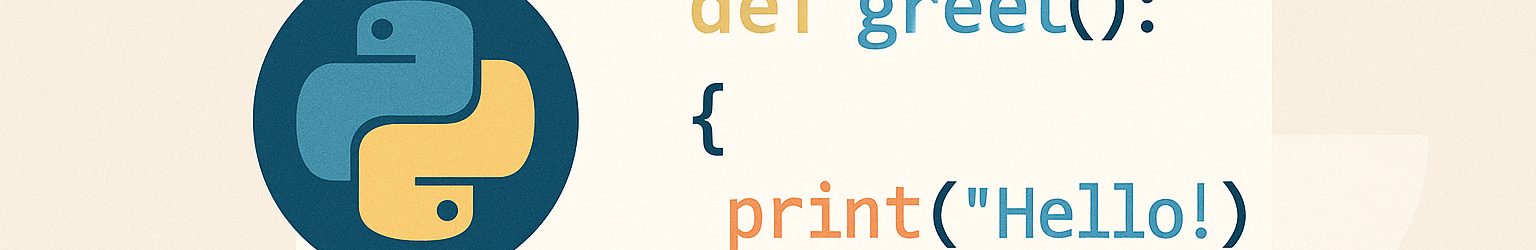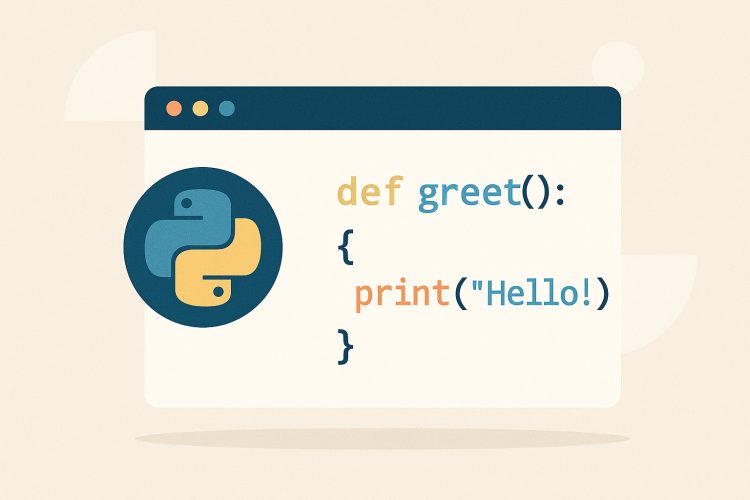Why calling functions shapes code flow
Functions are reusable blocks of code. Calling them brings clarity by grouping related steps. When scripts grow, function calls prevent repetition and reduce errors.
Imagine logging into an app. Instead of writing login steps everywhere, a single login() function call handles it. Anyone reading the code immediately knows where authentication happens, and any changes to the configuration path can be managed centrally without scattering logic throughout the codebase.
Clean code and clearer logic attract collaborators. Team members follow call patterns, spotting where tasks occur. Proper function calls become the roadmap through complex projects.
Defining a simple function
Before a call happens, definition lays the groundwork. Use the def keyword followed by a name and parentheses. A colon and indented block hold the actions.
For example, writing def greet(): opens a block. Inside, a print(“Hello!”) runs when the function is called. That pairing—definition, then call—lets code run only when needed.
Organizing code this way means setup or teardown steps stay in one place. New scripts import definitions, then call them to do work. That separation keeps functions tidy.
Calling a function without parameters
A function without parameters still needs parentheses at call time. Typing greet() triggers the block under def greet():. Without parentheses, Python returns the function object itself.
In interactive mode, writing greet shows something like <function greet at 0x…>. Adding () makes the code inside execute. Newcomers sometimes forget these parentheses and wonder why nothing happens.
Once that parentheses habit forms, calls become second nature. Every function, even if it takes no inputs, requires (). That small pair of symbols makes the difference.
Passing positional arguments
Functions often need inputs. Placing parameters inside the parentheses of the definition sets labels. Calling the function with values in the same order feeds those parameters.
For example, def add(a, b): followed by print(a + b) sums two numbers. Calling add(3, 5) prints 8. Behind the scenes, a becomes 3 and b becomes 5.
Matching order matters. Swapping values changes results. Calling add(5, 3) yields 8 still, but if the function subtracts instead of adds, position flips outcome. Clear naming and ordering help avoid mistakes.
Using keyword arguments for clarity
Keyword arguments label inputs at call time, sidestepping order requirements. Instead of add(3, 5), writing add(b=5, a=3) maps values explicitly. That clarity shines in longer parameter lists.
Keyword calls prevent accidental mix-ups. If a function has five parameters, remembering order is tough. Using name=”Alice”, age=30, city=”Boston” reads like plain English.
Definitions can set default values too. Writing def greet(name=”Guest”): means calling greet() still works, and greet(name=”Sam”) customizes the message. Defaults and keywords pair well.
Receiving return values
Functions often compute and return results. The return statement sends a value back to the caller. Capturing that with a variable lets code build on previous steps.
For example, def multiply(x, y): return x * y. Calling result = multiply(4, 7) stores 28 in result. Printing result shows the product, ready for further logic or display.
Without capturing a return, the value still exists briefly but vanishes once the expression finishes. Developers often chain calls or embed calls directly in expressions, like print(multiply(2,3)).
Calling methods on objects
In Python, functions tied to objects are methods. Calling them uses dot notation: obj.method(). Lists, strings, and custom classes all offer methods.
For example, a list items = [1,2,3]. Calling items.append(4) adds an element. Under the hood, the interpreter passes items as the first argument, so definitions look like def append(self, value):.
Recognizing the difference between free functions and methods is key. Free functions live at module level, while methods live inside class definitions. Call syntax stays straightforward once learned.
Nested and recursive calls
Functions can call other functions. Placing calls inside definitions organizes workflows. A top-level function orchestrates helpers, each doing a subtask.
For instance, def process(data): cleaned = clean(data); analyzed = analyze(cleaned); print(analyzed). Here, process calls clean and analyze. That nesting reduces code duplication and clarifies responsibilities.
Recursion happens when a function calls itself. Fibonacci or factorial calculations use recursion. Careful base cases prevent infinite loops. Calling patterns form trees, powerful for certain algorithms.
Importing and calling from modules
As Python projects grow in complexity, it becomes necessary to organize code into separate files, or modules, to maintain readability and scalability. A module is simply a .py file containing functions, classes, or variables that can be reused elsewhere. To access content from another module, Python provides import syntax such as import module_name or from module_name import function_name. These import statements effectively register the external file’s contents into the current namespace, allowing cross-file communication and function reuse.
For example, after writing import math, you can access functions using the module prefix—like math.sqrt(9) to compute square roots. Alternatively, using from math import sqrt imports just that specific function, letting you call sqrt(9) directly without the module name. While the first style improves clarity by showing exactly where a function comes from, the second offers brevity and convenience. Choosing between them often depends on context: explicit imports reduce ambiguity in large codebases, while targeted imports can make short scripts more concise.
Modular organization not only streamlines large codebases but also enhances reusability. Grouping related functions into well-named modules—for instance, file_utils.py or math_helpers.py—helps create a structured project layout. These modules can then be imported wherever needed, reducing repetition and keeping your main application logic clean and focused. Over time, such organization enables teams to build reusable libraries that serve multiple scripts or even entirely different projects, fostering maintainability and collaboration.
Debugging and best practices for calls
When function calls fail, they often produce errors due to mismatched arguments—either in number, order, or naming. Python’s built-in error messages, especially TypeError, typically provide clear signals, such as indicating too many or too few arguments. Additionally, examining the full traceback helps identify exactly where the problem occurred, allowing developers to trace the faulty invocation in the stack. Understanding these diagnostics is essential for quickly resolving bugs in complex codebases.
To make debugging easier during development, inserting diagnostic output inside functions can be invaluable. Using statements like print(f”Entering {func.__name__} with args {args}”) helps visualize the flow of data and identify where logic might deviate from expectations. As the project matures, it’s wise to replace raw print statements with structured logging, using modules like logging with appropriate severity levels (e.g., DEBUG, INFO, WARNING). This approach enables scalable monitoring and easier integration with debugging tools and production environments.
Maintaining clean and predictable function calls is vital for long-term code reliability. Each function should accept only the necessary arguments to perform its task, avoiding hidden dependencies or global state modifications. This minimizes side effects and ensures that individual functions remain testable in isolation. Writing unit tests around key function calls validates that the inputs and outputs align as intended and safeguards against regressions during code changes. Adopting these disciplined practices results in more robust, maintainable software.