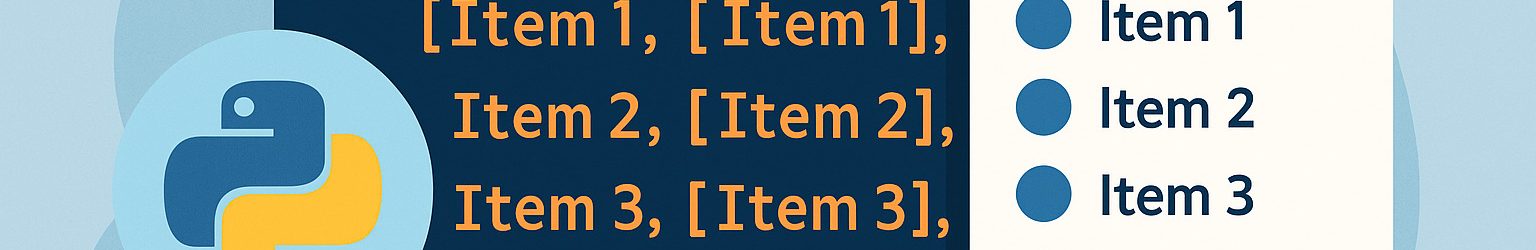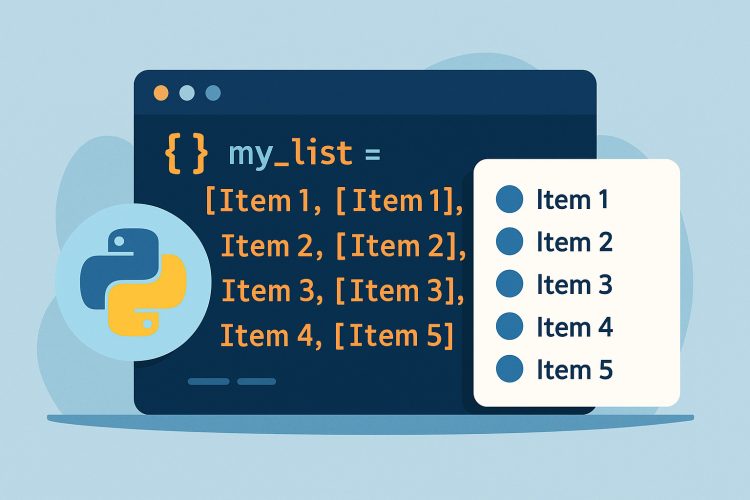Write better and more flexible code
Python lists play a huge role in making programming more practical and efficient. Whether you’re collecting names, tracking inventory, or storing the results of a function, lists give you a way to organize data in one place. They’re flexible, easy to manage, and readable even for beginners.
Working with lists means less repetition and more structure. Instead of creating separate variables for each item, a list holds everything under one name. That means fewer lines of code and a lot more clarity. This helps even small scripts feel tidy and consistent.
Once you get used to using lists, they become a natural part of thinking through a problem. They’re used in loops, conditions, functions, and file handling. For someone learning Python, lists are like the gateway to more powerful programming patterns.
Creating a List Using Square Brackets
The simplest way to make a list in Python is with square brackets. Inside, you can put any values you want, separated by commas. This could be numbers, strings, or even a mix of both. Once the list is created, it can be used again and again, updated or changed as needed.
For example, a list of colors can look like this: colors = [‘red’, ‘blue’, ‘green’]. It’s short, clear, and easy to follow. You can print it, loop through it, or check what’s inside by using an index. Python counts from zero, so colors[0] will return ‘red’.
This method is not only straightforward but also powerful. You can build lists from scratch or load them with content during runtime. It’s one of the first coding tools that help beginners go from writing static programs to dynamic ones that respond to data.
Using the list() Constructor for Flexibility
While square brackets are common, Python also allows you to make a list using the list() function. This can turn other types of data, like strings or ranges, into lists. It’s helpful when working with different formats or when you need to be more flexible.
Let’s say you want to break a word into its letters. You can write list(‘apple’) and get [‘a’, ‘p’, ‘p’, ‘l’, ‘e’]. That small change unlocks a lot of possibilities for analyzing text. Or, if you need a sequence of numbers, list(range(5)) gives [0, 1, 2, 3, 4].
The list() function is often used in loops, file processing, and data conversion. It helps transition from raw input to structured output. Once data is in a list, everything becomes easier to manage—whether you’re searching, sorting, or modifying.
Adding Items to a List Dynamically
Lists don’t have to stay the same after they’re created. You can add more values as your program runs. Python gives you a few ways to do this, but the most common one is the append() method. It adds a single new item to the end of the list.
Imagine you’re tracking scores in a game. You start with scores = [] and each time a player finishes, you do scores.append(new_score). It’s neat and doesn’t need you to know how many entries there will be. The list grows naturally with each new item.
Another option is extend(), which adds all items from another list. This is great for merging multiple sets of data. You can also use insert() if you want to place a value at a specific position. Each method brings control, helping the list behave exactly how you need.
Accessing List Items by Index
Once you have a list, you’ll need to get data out of it. Python makes this easy with indexing. You can get any item by calling its position. Remember, counting starts at zero, so the first item is list[0], not list[1].
This method gives quick access to exact values. If your list is animals = [‘dog’, ‘cat’, ‘rabbit’], then animals[1] will return ‘cat’. You can also use negative indexing, like animals[-1], to get the last item without knowing the length.
Indexing is also useful when looping through lists. Instead of just using the item, you might want its position. With loops or conditions, index-based access allows comparisons, replacements, and filtering in ways that are intuitive and powerful.
Changing List Values After Creation
Lists in Python are mutable, which means you can change their values without making a new list. If something in the list needs to be updated, just use its index and assign a new value to it. This direct control is a big reason lists are so widely used.
Say you made a mistake and added ‘bluee’ instead of ‘blue’ in your color list. You can fix it with colors[1] = ‘blue’. It’s that simple. You don’t need to create a new list or shuffle values around—just update the spot that needs it.
This also applies to calculations. If you want to increase a score, just update it in place. This makes lists perfect for tasks that involve tracking changes, running totals, or reacting to user input. Lists are flexible not just in shape, but in behavior.
Removing Items from a List Safely
Sometimes, you’ll need to clean up a list or take out values you no longer need. Python gives several ways to remove items. The remove() method deletes by value, while pop() removes by index. Both are useful, but each fits different situations.
If you know the item’s value, fruits.remove(‘banana’) deletes that specific word. If you want to remove the last item or one by index, pop() is your tool. For example, fruits.pop() takes off the end, and fruits.pop(0) takes out the first item.
These options help keep your data focused. In projects where items are processed and discarded, removal is just as important as addition. Handling this part well keeps the list tidy and the code free from clutter or unexpected bugs.
Looping Through a List for Repeated Actions
One of the biggest strengths of lists is how easy they are to loop through. Python allows you to use a simple for loop to run an action on every item. This is useful in nearly every type of program, from games to data processing.
Say you want to greet a list of names. With for name in names: print(‘Hello’, name), each person gets a greeting. The code is clean and fast. You don’t need to worry about the length or use a counter—just focus on what needs to be done.
Looping makes lists come alive. They’re not just static storage—they’re active parts of your logic. Whether you’re checking each value, applying a rule, or collecting results, loops give you control and flexibility with just a few lines of code.
Using Lists Inside Other Lists
Python also allows you to place lists inside other lists. These are called nested lists. They’re useful when data has more than one level—like rows and columns in a table, or multiple attributes for one item.
Think about student records. Each student might have a list like [name, age, grade]. Then, a class can be [[‘Alice’, 10, ‘A’], [‘Bob’, 11, ‘B’]]. Accessing this data means using two indexes: one for the outer list and one for the inner.
This structure supports more advanced programs. It’s a way to hold organized data without moving to databases or external tools. It teaches planning—thinking not just about the values, but how they relate to each other and how they should be grouped.
Keeping Your List Code Clean and Readable
As lists grow, so does the chance for confusion. That’s why writing clean, readable list code matters. Giving clear names, using spacing wisely, and commenting where needed can make a big difference. Code isn’t just written to work—it’s written to be read.
Avoid stuffing too many tasks into one line. Break up long expressions and check that your list names describe their purpose. Instead of x = [], go with usernames = [] or scores = []. These small habits make the code easier to maintain and share.
Good list practices also prevent bugs. Clear names, careful indexing, and knowing when to loop or update keeps everything running smoothly. When lists are managed well, they stop being confusing chunks of data and start acting like smart tools in your logic.