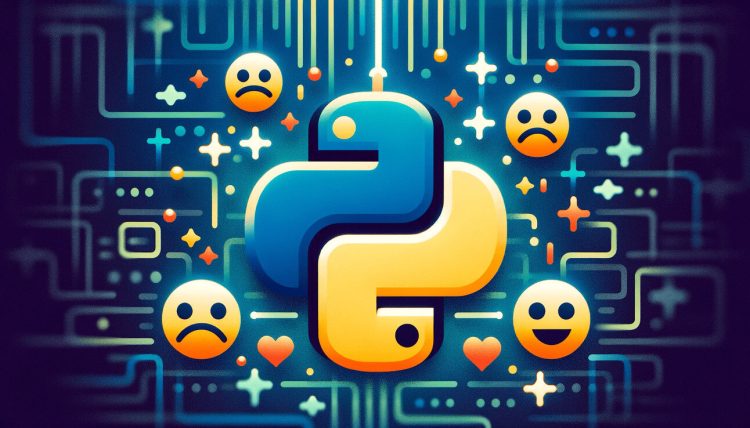Using Python to Understand Emotions in Text
With the flood of messages on social media, reviews, and customer feedback, it’s hard to tell which ones are positive, negative, or neutral. Sentiment analysis with Python is a great way to understand the emotion behind the words. Thanks to Natural Language Processing (NLP), a simple script can now analyze the emotional tone of thousands of messages—no need to read each one manually.
This is valuable for businesses, content creators, and researchers alike. If you understand how your audience receives your message, your next steps become more effective. With Python, there are many open-source tools available to help you do this quickly and with reasonable accuracy.
You don’t need to be a data scientist to get started. With the right guide, a little patience, and a bit of code, you can build your first sentiment analysis system. Whether you’re analyzing a single text or thousands of tweets, Python makes it possible.
Choosing the Right Dataset for Training
The first step in sentiment analysis is having the right dataset. This is a collection of text labeled as positive, negative, or neutral. It can come from movie reviews, product feedback, or social media posts.
There are plenty of free datasets online like IMDb reviews, Amazon product ratings, or Twitter sentiment data. When training a model, quality is more important than quantity. It’s better if the labels are clear and consistent.
If you have your own data—like customer feedback from your website—you can use that too. As long as you have enough samples per category, it can help you build a more personalized model.
Cleaning Text with Preprocessing
Raw text can’t be used as-is for analysis. It must first go through preprocessing. In Python, libraries like NLTK or spaCy can be used to remove unnecessary elements like punctuation, stop words, and extra whitespace.
Start with tokenization—breaking sentences into words. Follow that with lowercasing to standardize words regardless of capitalization. You’ll often also need to remove meaningless words like “the,” “and,” or “but.”
Stemming or lemmatization is also essential. These processes reduce words to their root form. For example, “running” becomes “run.” This makes the model’s job easier by reducing the number of unique words it needs to learn.
Building Feature Vectors with Bag of Words or TF-IDF
Once your text is clean, it must be converted into numerical format so the computer can understand it. The most common methods are Bag of Words and TF-IDF (Term Frequency–Inverse Document Frequency). Bag of Words simply counts how many times a word appears in a document.
TF-IDF gives more weight to words that are frequent in one document but rare across others. This means it highlights unique words more than common ones.
Scikit-learn offers built-in tools like CountVectorizer and TfidfVectorizer to handle this. With these, your text data becomes numerical vectors that can be used as input for machine learning models.
Using Naive Bayes for Simple Sentiment Classification
If you’re looking to start with something fast and easy, try the Naive Bayes classifier. It’s one of the most popular algorithms for text classification because it’s simple, fast, and effective for small to medium datasets.
With Scikit-learn, it’s easy to implement. Just train the model using your TF-IDF vectors and labels, and you can test it on new data right away. The great thing about Naive Bayes is it doesn’t need a lot of computational power.
While it’s simple, its accuracy is often good enough for basic applications like analyzing customer feedback or identifying tweet tone. If you want to move to more advanced models later, that’s always an option.
Analyzing with Logistic Regression and Support Vector Machines
For better accuracy and more control over predictions, Logistic Regression and Support Vector Machines (SVM) are good alternatives. Both are widely used in text-related problems and can handle high-dimensional data like TF-IDF vectors.
Logistic Regression is great at providing probability scores—letting you see how confident the model is about a label. SVM is good at finding a clear boundary between classes, especially if your dataset is balanced.
In Scikit-learn, both are straightforward to implement. Once trained, they can be used in real-time applications like auto-labeling reviews or alerting you when user messages have negative sentiment.
Using Pretrained Models Like VADER for Real-Time Tasks
If you don’t have time to train your own model, there are ready-to-use tools like VADER (Valence Aware Dictionary and sEntiment Reasoner). It comes with NLTK and works especially well with social media texts and informal language.
VADER is both dictionary-based and rule-based. It analyzes sentiment using predefined word scores and considers punctuation and capitalization. For instance, “AMAZING!!!” would score higher than “amazing.”
It’s quick and easy to use. In just a few lines of code, you can have a working sentiment analyzer for tweets, comments, or survey responses. It’s ideal for projects that need fast results without a technical setup.
Measuring Accuracy with Confusion Matrix and Metrics
Once you have a sentiment model, it’s important to know how accurate it is. With Scikit-learn, you can use a confusion matrix, along with precision, recall, and F1-score to measure your model’s performance.
The confusion matrix shows how many correct versus incorrect predictions were made. If your model often mislabels negative messages as positive, you’ll see it clearly in the matrix.
Precision tells you how many of the positive predictions were actually correct. Recall shows how many true positives your model was able to detect. Using these metrics, you can fine-tune your model to suit your needs.
Visualizing Results with Word Clouds and Graphs
Sentiment data is easier to understand with visuals. Word clouds highlight frequently used words, while bar graphs can show the count of positive, negative, and neutral messages.
In Python, you can use libraries like matplotlib, seaborn, and wordcloud. These can be included in a Jupyter Notebook or dashboard where you can monitor sentiment in new data daily or weekly.
Visuals also make it easier to share insights with your team or client. You can spot patterns instantly without digging into raw data to understand the mood behind the content.
Applying Sentiment Analysis to Specific Use Cases
Sentiment analysis has many practical uses. In customer service, it can alert teams to negative feedback that needs urgent attention. Marketing helps track how people react to a new product or campaign.
In education, it can be used to review student feedback. While politics or news, it helps detect public tone on key issues. You don’t need to manually analyze thousands of data points—Python handles that.
If you want to integrate it into an app or website, there are scripts and APIs you can deploy on the backend. This enables real-time sentiment reading, which helps decision-making across fields.
Using Sentiment Analysis for Smarter Decision-Making
Sentiment analysis with Python and NLP isn’t just a technical task—it’s a tool for understanding people. In digital communication, where emotions are harder to read, this helps you see how your message is really being received.
The model doesn’t need to be perfect at the start. What matters is that you begin, experiment, and learn from each test. With every step, you gain a clearer picture of how people feel behind the words.
If you want to handle feedback better, boost engagement, or understand the impact of your words—sentiment analysis can be your ally in making more human-centered decisions.