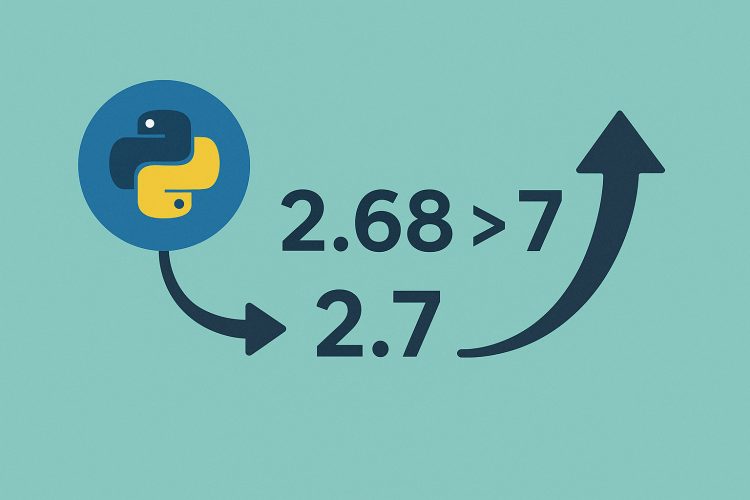The Need for Rounding Up in Python
When working with prices, measurements, or timers, exact decimals can get messy. Many tasks demand whole numbers. Rounding up keeps values safe from undershooting needs. For example, billing by the hour uses upward rounding so labor isn’t undercharged.
Python offers built-in ways to bump numbers to the next integer or multiple. Picking the right method ensures accuracy. Whether it’s simple counting or complex financial data, rounding up prevents unexpected shortfalls. This keeps apps reliable and predictable.
Knowing how to round up makes code clearer. It separates business rules (always round up) from raw math. Adopting standard routines cuts bugs. Clear rounding logic also aids future maintenance and collaboration.
Using math.ceil for Simple Rounds
The math module delivers ceil, a go-to function for rounding up. It takes any float and returns the smallest integer greater than or equal to it. For instance, math.ceil(3.2) yields 4.
Under the hood, ceil checks the fractional part. If not zero, it increments the integer portion by one. If the number is already whole, it stays the same. That consistency helps avoid off-by-one errors.
Import it with import math. Then call math.ceil(your_value). Wrap it in custom functions if you need repeated use. This keeps your code tidy and intent clear.
Leveraging Decimal for Precise Control
Floating-point arithmetic can introduce tiny errors. For financial applications, these errors matter. The decimal module provides exact decimal math and its quantize method allows upward rounding.
Set a rounding context like ROUND_CEILING to always round toward positive infinity. Then call value.quantize(Decimal(‘0.01’), rounding=ROUND_CEILING) to get two-decimal output. This is perfect for currency.
Using Decimal also guards against binary float quirks. Values like 2.675 don’t turn into 2.67 when rounded up. You get exactly what your business rules require.
Crafting a Custom Round-Up Function
Sometimes you want a reusable helper. A small function can wrap ceil or quantize calls. For example:
python
CopyEdit
def round_up(value):
return math.ceil(value)
Expanding this to handle decimals makes it more flexible. Accepting a decimals argument lets you choose precision. Multiply, ceil, then divide back. This pattern works for integers and floats.
Custom functions capture rounding intent. They hide implementation details in one place. If you switch approaches later—say from ceil to Decimal—only the helper changes. The rest of your code stays untouched.
Be sure to add docstrings. Explain that it always rounds up and why. That helps anyone using your function understand its behavior quickly.
Rounding Up to the Nearest Multiple
Often you need to bump values to the next multiple of 5, 10, or any step. A handy formula for positive numbers is:
python
CopyEdit
def round_up_to_multiple(value, step):
return ((value + step – 1) // step) * step
This uses integer division after adding step – 1. It ensures any remainder causes an upward jump.
For floats, replace // with math.ceil(value/step) * step. That gives the same result but handles decimal inputs. It’s useful for bucketed pricing, seating charts, or batch sizes.
Wrapping this logic in a function avoids repeated code. Name it clearly—next_multiple or ceil_to_step—so its purpose is obvious.
Applying Rounding in Lists and Comprehensions
Processing many numbers often comes from sensors or datasets. You can use list comprehensions with ceil for quick mass rounding:
python
CopyEdit
rounded = [math.ceil(x) for x in readings]
This handles each value in readings and returns a new list. You keep original data untouched and get rounded results.
For numpy arrays, use numpy.ceil(array) to operate on entire blocks in one call. That’s faster than Python loops for large data. Then convert back to lists if needed.
Comprehensions and vectorized methods keep code concise. They show at a glance that rounding is applied across a collection.
Handling Negative Values When Rounding Up
Negative numbers behave differently. ceil(-2.3) returns -2, not -3. It still moves toward positive infinity. That means it “rounds up” in mathematical terms.
If you want absolute rounding up—toward zero for negatives—you need custom logic. For example:
python
CopyEdit
def abs_round_up(value):
return math.ceil(value) if value >= 0 else math.floor(value)
That sends -2.3 to -2, rounding its magnitude up. Always test edge cases around zero to ensure your intent.
Document this behavior. Rounding rules for negatives can surprise readers if not clearly described.
Leveraging Pandas and Numpy for Tabular Data
In data analysis, you often work with columns of values. Pandas’ Series has apply(math.ceil) or numpy.ceil for entire columns. For example:
python
CopyEdit
df[’rounded’] = np.ceil(df[‘values’])
This adds a new column with upward rounds, ready for charts or reports.
In Numpy, np.ceil(arr) yields an array of the same shape with each element rounded up. It’s much faster than Python loops for big arrays. This helps when processing sensor logs or simulation outputs.
These libraries integrate smoothly with visualization tools. After rounding, chart axes match appetites for clean whole numbers.
Rounding Up Monetary and Financial Figures
In financial applications such as billing systems and invoicing platforms, even the smallest rounding inaccuracies can lead to costly errors or compliance issues. For instance, a calculated amount like $10.011 must be rounded up to $10.02 rather than down to $10.01. To ensure precision, Python’s Decimal module should be used in place of floating-point numbers. When paired with the quantize() method and the ROUND_CEILING rounding strategy, it guarantees that all values are rounded up appropriately to the nearest cent, aligning with standard financial practices.
To implement this, define your monetary values as Decimal objects and set the quantization target to ‘0.01’ to represent two decimal places. By applying ROUND_CEILING, values are always rounded upward—even across zero—which ensures correct behavior for both positive charges and negative refunds. This approach prevents floating-point artifacts, such as precision drift or unexpected truncation, which can otherwise accumulate over time and skew financial records. Using Decimal also helps maintain consistency across different parts of the application where monetary rounding is required.
For maintainability and audit readiness, it’s best to encapsulate your rounding logic within a dedicated helper module or utility function. This centralization enforces consistent rules across the entire system and reduces the likelihood of duplicated or conflicting logic. Additionally, having a single source of truth for financial rounding simplifies code reviews, eases onboarding for new developers, and provides a clear reference point during internal or external audits. By embedding rigor into rounding practices, developers can help ensure the financial integrity of their applications.
Performance and Best Practices
When selecting a rounding method in Python, it’s essential to balance execution speed with the level of precision your application demands. The math.ceil() function is highly efficient, especially for processing large datasets where speed is a priority. However, this efficiency comes at the cost of precision in certain cases, particularly when dealing with floating-point arithmetic. For tasks where financial accuracy is critical—such as billing systems or interest calculations—the Decimal module should be used, as it offers exact decimal representations and configurable rounding strategies like ROUND_CEILING.
To ensure your chosen method performs optimally, it’s important to benchmark against your actual data and use case. Python’s timeit module provides a simple way to measure the execution time of different rounding approaches, allowing you to identify bottlenecks. Profiling tools help pinpoint which parts of your code require optimization. That said, it’s advisable to avoid premature optimization—focus first on correctness and clarity, then fine-tune only where performance truly impacts the system.
Equally important is maintaining reliable and well-documented rounding logic. Clearly state which rounding strategy is in use and why, especially when behavior may vary with edge cases such as negative numbers or sub-cent values. Implement comprehensive tests to verify that rounding performs as expected across different input types and boundary conditions. This not only prevents regressions in future updates but also makes the codebase easier for collaborators to understand and trust.