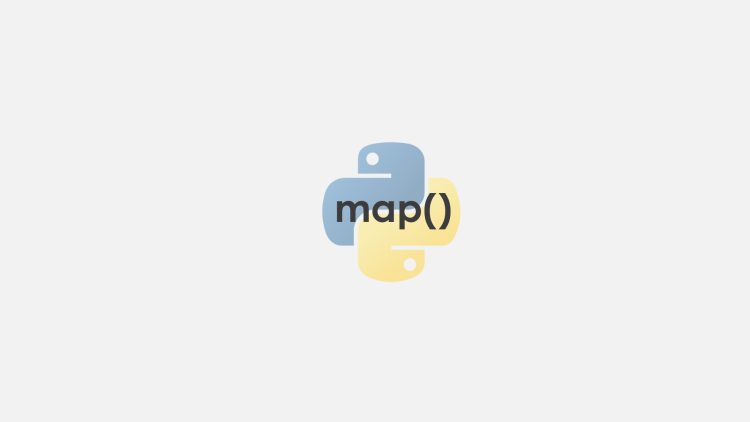Making data processing faster and cleaner with Python’s functional programming tools
When processing lists of data in Python, there are times you need to transform each item or select only specific parts. Instead of writing lengthy loops, there’s a cleaner and more elegant way—the built-in map() and filter() functions. These tools help make your code more readable and concise.
map() is used to transform each element in an iterable using a function. filter() is used to select elements based on a condition. Both functions take a function as their first argument and an iterable (like a list) as their second.
Using them reduces code length without sacrificing functionality. When used correctly, they streamline the data processing workflow for both small and large datasets.
Using map for Data Transformation
map() is useful when you need to process each item in a list using the same logic or formula. For example, if you have a list of prices and want to add tax, you don’t need a for loop—you can simply use map() with a lambda expression.
Example:
python
CopyEdit
map(lambda x: x * 1.10, prices)
Each item in the prices list passes through the lambda function, multiplying it by 1.10. The result is an iterable, so to see the result as a list, wrap it with list().
map() isn’t limited to numbers. You can also use it on strings, dictionaries, or even custom objects. What matters is that the structure is consistent and the function applies correctly to each item.
Selecting Specific Data with filter
When your goal is to keep only items that match a condition, filter() is the right tool. For instance, to get only ages 18 and above from a list:
python
CopyEdit
filter(lambda x: x >= 18, ages)
Just like map(), filter() returns an iterable. To view the contents immediately, use list() around it. When used properly, filter() results in cleaner code than if-else statements inside loops.
It’s not just for numbers—you can also use filter() for string filtering or object selection. For example, if you have a list of employee dictionaries, you can use filter() to find only those with an active status.
Difference Between map and filter in Usage
Though often mentioned together, map() and filter() serve different purposes. map() transforms every item in a list, while filter() selects only those items that meet a condition. In short, map() changes values; filter() chooses values.
For example, if you have a list of names and want them all in uppercase:
python
CopyEdit
map(str.upper, names)
But if you only want names starting with “A”:
python
CopyEdit
filter(lambda x: x.startswith(‘A’), names)
Knowing when to use each is important. If misused, you might get unexpected results. Practice with simple examples first before applying them in larger projects.
Connecting map and filter with Lambda Expressions
Lambda functions often go hand-in-hand with map() and filter(). Since you usually need a simple, one-line function, lambda is perfect for short tasks. It makes your code shorter and more direct.
Instead of writing:
python
CopyEdit
def square(x): return x * x
You can write:
python
CopyEdit
map(lambda x: x * x, numbers)
Likewise, to get only even numbers:
python
CopyEdit
filter(lambda x: x % 2 == 0, numbers)
Although effective, balance is key. If the logic becomes too complex or unreadable, switch to a regular named function. But for simple tasks, lambda is the ideal companion to map() and filter().
Processing Large Datasets with Built-in Functions
One major strength of map() and filter() is their ability to handle large lists without copying all the data into memory. Since they return iterators, you can stream or chain them efficiently—even with thousands of items.
For example, with 100,000 sales records, and you want to increase each by 5%:
python
CopyEdit
map(lambda x: x * 1.05, sales)
You can loop over the result one item at a time. There’s no need to load everything into memory unless absolutely necessary.
This makes your Python programs more memory-efficient, especially in real-time or streaming data applications. The simple syntax also speeds up development.
Combining map and filter in a Single Data Pipeline
You don’t have to choose between map() and filter()—you can chain them together in a single operation. For example, if you want to select prices over 100 and then increase them by 10%:
python
CopyEdit
map(lambda x: x * 1.10, filter(lambda x: x > 100, prices))
Here, items are first filtered, then transformed. The result is a much cleaner flow compared to nested for loops. It’s easier to read and maintain.
Once you understand this chaining concept, you can solve many problems with just a few lines of Python. The data flows clearly—first selection, then transformation.
Testing Output from map and filter
Because map() and filter() return iterators, you need to convert them to lists to see the output. When testing your code, use list() to print the result and verify correctness.
Example:
python
CopyEdit
print(list(filter(lambda x: x > 50, numbers)))
In automated tests, you can compare the result against expected output using assert.
Testing is crucial—even short code must be verified for correctness, especially when integrated into larger applications or pipelines.
Limitations of Using map and filter
While powerful, map() and filter() have limitations. First, debugging becomes harder if the code is too condensed, especially with nested lambdas. Second, if the logic is complex, a traditional for loop with clear structure is more readable.
In some cases, list comprehensions offer more flexibility, especially when you need both transformation and conditional logic together. In such scenarios, clear code is better than short but cryptic code.
The key is to use map() and filter() in the right context—when you need simple, clear transformations or selections.
Why map and filter Are Essential Tools in Python
map() and filter() aren’t just shortcuts—they are essential tools for writing functional, readable, and consistent code in Python. In projects with large datasets or repeated transformations, they bring clarity and reduce redundancy.
When combined with lambda and proper structure, you can build powerful logic that’s easy to maintain. You don’t need to be an advanced programmer to use them—basic examples offer a solid foundation.Knowing how to use map() and filter() effectively is a step toward writing cleaner, more organized, and more efficient Python code for everyday development.