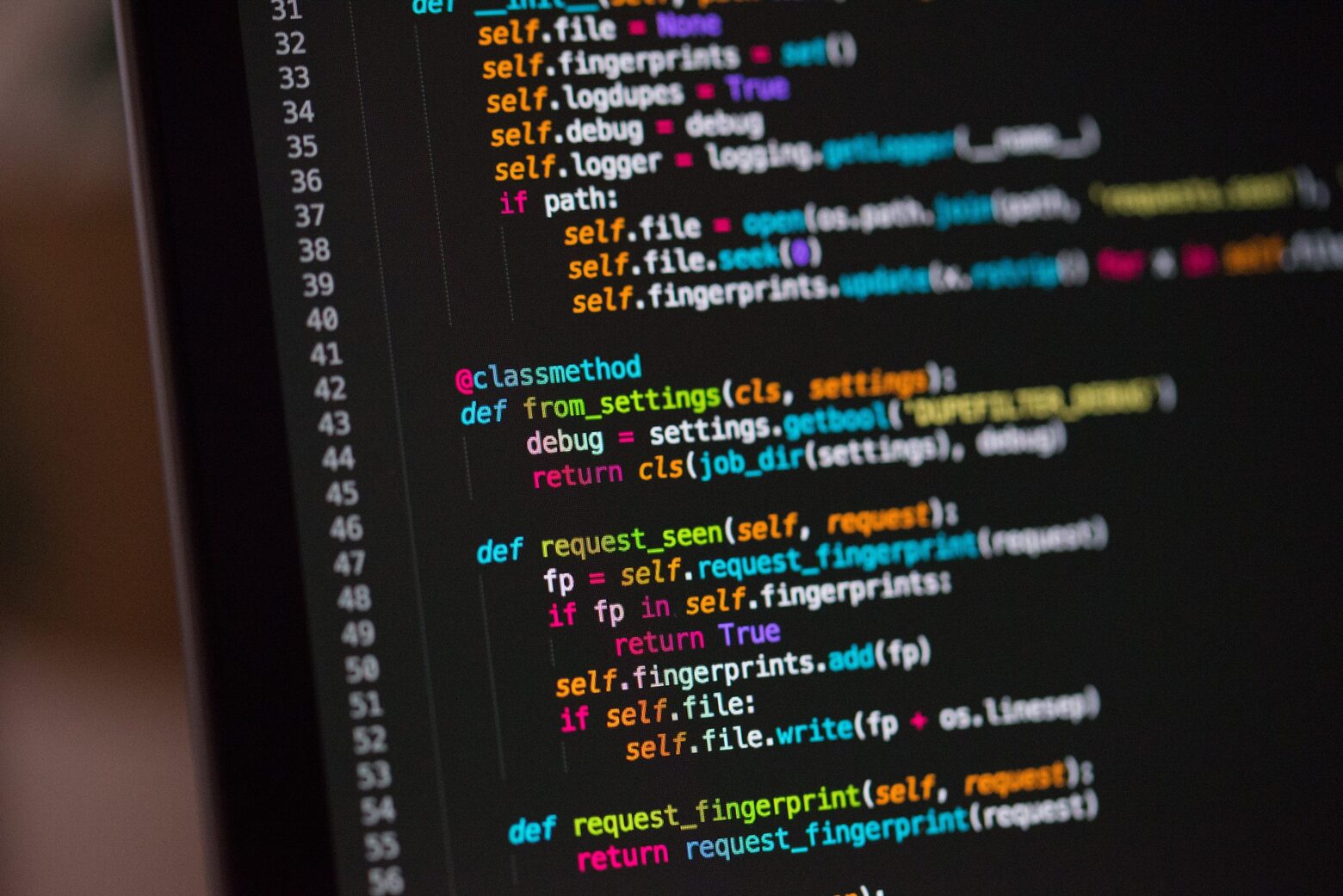Getting Started with Python – The Best Programming Language for Beginners
Python is one of the most popular and beginner-friendly programming languages in the world today. Whether you want to dive into web development, data science, artificial intelligence, or automation, Python provides a simple yet powerful syntax that makes learning to code an enjoyable experience.
Unlike other languages that rely on complex syntax and strict formatting rules, Python’s intuitive structure allows beginners to focus on logic rather than syntax errors. Because of its readability and versatility, Python is widely used by developers, researchers, and even hobbyists who want to automate tasks or create simple applications.
In this guide, you will learn how to set up Python on your computer, understand the basic syntax, and write your first program. By the end of this tutorial, you will have the foundation needed to explore more advanced concepts and start your coding journey with confidence.
Setting Up Python – Installing and Running Your First Script
Before writing your first Python program, you need to install Python on your computer. Fortunately, Python is available for all major operating systems, including Windows, macOS, and Linux.
How to Install Python
There are multiple ways to install Python, but the easiest method is to download it directly from Python.org:
- Visit Python.org and navigate to the “Downloads” section.
- Download the latest version of Python for your operating system.
- Run the installer and ensure that the option “Add Python to PATH” is checked.
- Follow the installation prompts and complete the setup.
Alternatively, you can install Python using a package manager:
- Windows: Use Chocolatey (choco install python).
- macOS: Use Homebrew (brew install python).
- Linux: Use APT (sudo apt install python3).
Verifying Your Installation
Once installed, you can check if Python is working correctly by opening a terminal (Command Prompt, PowerShell, or Terminal) and running:
sh
CopyEdit
python –version
If Python is installed properly, this command will return the installed version number.
Understanding Python’s Basic Syntax – Simplicity at Its Best
One of Python’s biggest advantages is its clean and readable syntax. Unlike languages like C++ or Java, which use curly braces {} to define code blocks, Python relies on indentation. This makes the code visually structured and easier to follow.
Printing Output in Python
The print() function is one of the most basic and essential commands in Python. It allows you to display output on the screen:
python
CopyEdit
print(“Hello, World!”)
When you run this script, Python will output:
CopyEdit
Hello, World!
Variables and Assignments
In Python, variables do not require explicit type declarations. You can assign values to variables without specifying their type:
python
CopyEdit
x = 5
y = 10.5
name = “Python”
Python automatically detects the type based on the assigned value.
Indentation Instead of Braces
Instead of using {} to group code blocks, Python uses indentation. For example, an if-statement in Python looks like this:
python
CopyEdit
age = 18
if age >= 18:
print(“You are an adult.”)
else:
print(“You are a minor.”)
The indentation ensures readability and prevents formatting errors commonly found in other languages.
Writing Your First Python Program – A Simple Step-by-Step Guide
Now that Python is installed, let’s write and execute your first script.
Step 1: Creating a Python File
- Open a text editor (Notepad, VS Code, or PyCharm).
- Type the following code:
python
CopyEdit
print(“Welcome to Python programming!”)
- Save the file as first_program.py
Step 2: Running the Script
To execute the script, navigate to the file location in your terminal and run:
sh
CopyEdit
python first_program.py
Python will output:
css
CopyEdit
Welcome to Python programming!
Congratulations! You have successfully written and executed your first Python program.
Understanding Python Data Types and Variables
Python supports multiple data types that allow you to store and manipulate different kinds of information.
Common Data Types in Python
Strings – Text-based values enclosed in quotes.
python
CopyEdit
name = “Alice”
- Integers & Floats – Whole numbers and decimal numbers.
python
CopyEdit
age = 25
height = 5.8
- Booleans – True or False values.
python
CopyEdit
is_student = True
- Lists & Tuples – Ordered collections of elements.
python
CopyEdit
fruits = [“apple”, “banana”, “cherry”] # List
coordinates = (3, 5) # Tuple
- Dictionaries – Key-value pairs.
python
CopyEdit
person = {“name”: “Alice”, “age”: 25}
These data types form the foundation of Python programming.
Basic Control Flow – If-Else Statements and Loops
Conditional Statements
Python allows decision-making using if-else statements:
python
CopyEdit
temperature = 30
if temperature > 25:
print(“It’s a hot day.”)
else:
print(“It’s a cool day.”)
Loops in Python
For Loop
Used for iterating over sequences like lists or strings.
python
CopyEdit
for fruit in [“apple”, “banana”, “cherry”]:
print(fruit)
While Loop
Executes repeatedly as long as the condition is True.
python
CopyEdit
count = 0
while count < 5:
print(count)
count += 1
Loops help automate repetitive tasks in programs.
Next Steps & Best Learning Resources
Now that you’ve written your first Python program and learned the basics, here’s how you can continue learning:
1. Explore Online Courses
- Codecademy – Interactive lessons.
- Udemy – Beginner to advanced courses.
- Coursera – University-level courses.
2. Try Interactive Coding Platforms
- LeetCode – Algorithm challenges.
- HackerRank – Coding practice for beginners.
- W3Schools – Hands-on Python tutorials.
3. Work on Small Projects
- Build a calculator program.
- Automate a task using Python scripts.
- Create a simple game using Python’s pygame library.
The best way to learn Python is by writing code and building small projects. If you’re interested in getting started with data analysis, Python provides powerful libraries like Pandas that make handling and manipulating data easy.
Your Journey with Python Begins Now
Python is widely recognized as one of the most beginner-friendly programming languages, but its simplicity does not limit its potential. It is an incredibly powerful tool that serves as the foundation for a variety of advanced fields, including machine learning, data science, artificial intelligence, automation, web development, and cybersecurity. Whether you’re looking to automate everyday tasks, build your first web application, or dive into deep learning, Python equips you with the flexibility and efficiency to turn ideas into reality.
This guide has taken you through the fundamentals—understanding Python’s syntax, working with data types and variables, using loops and conditionals, and writing and executing your first Python program. Mastering these basics is a significant milestone, but it’s only the beginning of your programming journey. Every expert Python developer started where you are now, writing simple scripts, making mistakes, and continuously improving their skills.
The beauty of Python lies in its community-driven ecosystem and ever-growing collection of libraries and frameworks that cater to every possible domain. From NumPy and Pandas for data science, to Django and Flask for web development, and TensorFlow and PyTorch for AI, the opportunities to expand your knowledge and capabilities are endless. The best way to learn is by practicing, so don’t hesitate to start working on small projects, experimenting with code, and contributing to open-source repositories.
Your journey into Python programming doesn’t stop here—it evolves with every new challenge and project you take on. Stay curious, keep coding, and embrace the process of learning. In the world of programming, growth comes from persistence, problem-solving, and continuous exploration.