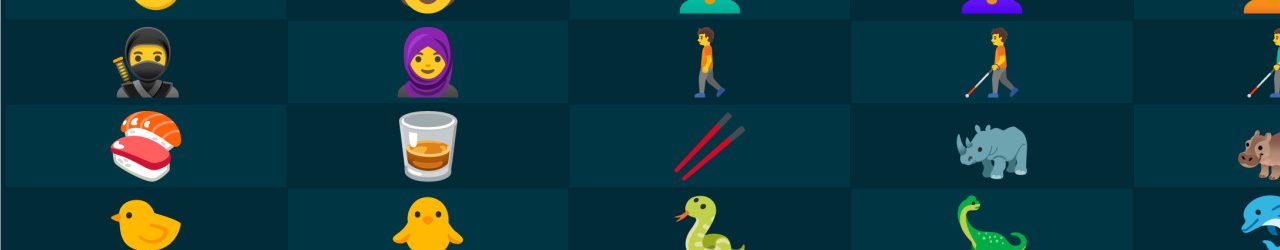The Role of Unicode Emojis in Python
Emojis have transformed digital communication, adding an expressive layer to conversations across messaging apps, social media platforms, and web applications. Their widespread use has made them an essential part of modern communication, conveying emotions and ideas with a single character. Python, being a highly versatile programming language, provides various methods to handle emojis, making it possible to integrate them into text processing, data analysis, and chatbot interactions.
Understanding Unicode is fundamental when working with emojis in Python. Unicode assigns unique numerical codes to characters, ensuring consistent representation across different platforms and devices. This system allows developers to work with a vast range of characters, including emoji symbols which have become an essential part of modern text-based communication. Despite this standardization, challenges arise in encoding, decoding, and rendering emojis in different environments. Developers must navigate these complexities to ensure that emojis are displayed and processed correctly in Python applications.
This article explores how Python handles Unicode emojis, discussing encoding methods, libraries for emoji manipulation, and best practices for integrating emojis into Python-based projects.
Understanding Unicode and Emoji Encoding in Python
Unicode is a character encoding standard that assigns a unique code to each character, including emojis. This system allows characters to appear consistently across different operating systems, programming languages, and digital platforms. In Python, strings are inherently Unicode (UTF-8 encoded), making it easier to handle emojis without additional conversions.
Each emoji has a corresponding Unicode representation. For example, the grinning face emoji is represented as U+1F600 in Unicode. In Python, it appears as \U0001F600. Understanding these representations is crucial for developers who need to manipulate emojis programmatically.
Python provides built-in functions to interact with Unicode characters. The ord() function retrieves the Unicode code point of an emoji, while the chr() function converts a Unicode code point back into its corresponding emoji. Encoding formats such as UTF-8 and UTF-16 influence how emojis are stored and displayed, requiring developers to ensure proper handling in their applications.
By gaining a deeper understanding of Unicode and encoding methods, developers can effectively work with emojis in Python and ensure their proper representation across various environments.
Displaying and Manipulating Emojis in Python
Once emojis are correctly encoded, they can be displayed and manipulated within Python programs. There are various ways to incorporate emojis into text-based applications, including inserting, replacing, and analyzing them in strings.
One of the simplest ways to display emojis in Python is by printing their Unicode representations. For example, using print(“\U0001F600”) will render the grinning face emoji. The emoji library offers a more user-friendly approach by allowing developers to use alias-based emoji representations. Instead of relying on Unicode codes, developers can call emoji.emojize(“:smile:”), which will return the same grinning face emoji.
Beyond displaying emojis, Python provides methods for manipulating them dynamically. Developers can replace words with emojis, extract emojis from text, and analyze the frequency of emoji usage in messages. Regular expressions (regex) can also be employed to detect and filter emojis from user-generated content, ensuring that text processing applications handle emojis correctly.
Emojis play a significant role in chatbot interactions, sentiment analysis, and online communication. By mastering their display and manipulation in Python, developers can create engaging and interactive applications that effectively incorporate emojis.
Converting Emoji Names and Codes in Python
Python provides several methods for converting emoji representations, including Unicode codes, character formats, and textual descriptions. The emoji library makes these conversions more accessible, enabling developers to seamlessly switch between emoji names and symbols.
For instance, converting an emoji name to its corresponding character is straightforward using the emoji.emojize() function. If a developer wants to display a grinning face emoji, calling emoji.emojize(“:grinning_face:”) will return the correct emoji symbol. Retrieving the Unicode value of an emoji character can be done with the ord() function, while the chr() function allows conversion from Unicode code points back into emojis.
These conversion techniques are particularly valuable when working with text processing and emoji-based analytics. Developers handling large datasets that contain emojis may need to clean, extract, or analyze their usage. Learning how to analyze text data in Python can further enhance the ability to process and interpret emoji-related content efficiently. By leveraging these methods, developers can ensure that emojis are correctly recognized and displayed across different programming environments.
Detecting and Filtering Emojis in Text Data
Emojis frequently appear in user-generated content, making it essential for developers to detect and filter them when processing text. Applications such as sentiment analysis, chatbot development, and content moderation require efficient methods to extract or remove emojis from text data.
Regular expressions (regex) provide a powerful approach to identifying emojis in text. By defining a pattern that matches emoji Unicode ranges, developers can extract emojis from messages and analyze their usage. This technique is particularly useful for social media analytics, where emojis often convey user sentiment.
Filtering emojis is also important for maintaining data consistency in structured text processing applications. By applying appropriate regex patterns, developers can remove emojis from user-generated content while preserving the integrity of the text. These methods ensure that applications can handle emoji-rich content effectively, whether for data analysis or real-time text processing.
Working with Emojis in Pandas and Data Analysis
In data analysis, emojis are often encountered in datasets containing customer reviews, social media posts, and chat logs. Python’s pandas library allows developers to store, analyze, and visualize emoji-based data effectively.
For example, counting the number of emojis in a dataset can help researchers understand trends in user engagement. By applying emoji detection functions to text columns in a DataFrame, analysts can identify the most frequently used emojis and extract meaningful insights.
Emoji-based data analysis is particularly valuable in sentiment analysis, where emojis serve as indicators of user emotions. By incorporating emoji processing into data analysis workflows, businesses can enhance customer experience strategies and gain deeper insights into user interactions.
Handling Emoji Compatibility Across Platforms
Although Unicode standardizes emoji representation, differences in design and rendering exist across various platforms such as Apple, Google, and Windows. These variations can impact the appearance of emojis in applications, leading to inconsistencies in user experience.
Ensuring that newly introduced Unicode emojis are supported across all platforms is crucial for cross-platform applications. Some developers opt to use web-safe emoji libraries, such as Twemoji, to maintain consistency. Implementing fallback options for devices that do not support certain emojis is another strategy to ensure seamless compatibility.
Considering emoji compatibility is especially important for applications that rely on user input, messaging, or social media interactions. By addressing these challenges, developers can create applications that deliver a consistent and visually appealing experience across different platforms and devices.
Best Practices for Using Emojis in Python Applications
To ensure a smooth integration of emojis in Python projects, developers should follow best practices for emoji handling and Unicode support. Using the emoji library simplifies conversions and display, making it easier to work with emojis in text-based applications. Proper Unicode encoding should always be maintained to prevent display errors and ensure seamless compatibility.
Filtering emojis when necessary is essential for applications that require structured text processing. By applying regex patterns or other filtering techniques, developers can manage emoji-rich content while preserving text integrity.
Platform compatibility should also be considered when designing applications that rely on emojis. Since different operating systems and messaging platforms may render emojis differently, testing for consistency is crucial.
By adhering to these best practices, developers can build robust applications that incorporate emojis effectively while maintaining a high level of usability and accessibility.
Leveraging Unicode Emojis in Python Applications
Emojis have become an integral part of modern digital communication, enhancing engagement in messaging, social media, and interactive applications. Python provides powerful tools to handle emojis, from encoding and decoding to text processing and data analysis. By mastering Unicode principles, emoji manipulation techniques, and best practices, developers can seamlessly integrate emojis into their projects.
As Unicode continues to expand with new emoji releases, staying updated with the latest standards ensures compatibility and optimal user experience. Whether for chatbot development, social media analytics, or sentiment analysis, leveraging emojis in Python enhances the expressiveness and functionality of digital applications.
By understanding how to handle emojis programmatically, developers can unlock new possibilities in text processing, user engagement, and data-driven insights, making their applications more dynamic and expressive.